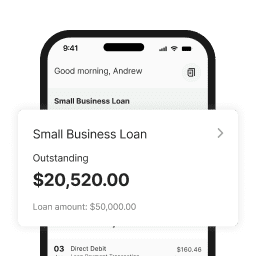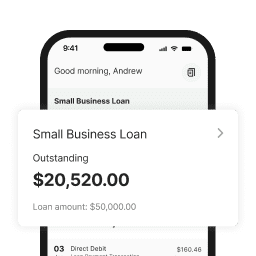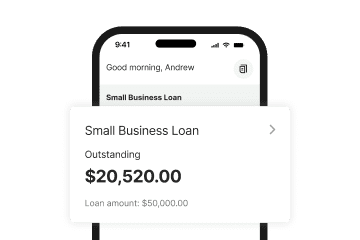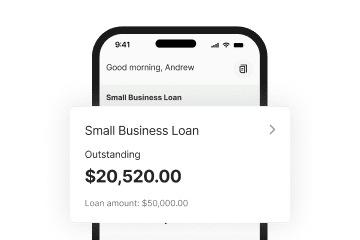Here are a few key technology considerations small business owners should place on their radar.
With many apps and services becoming more and more affordable, efficient and easy to use, small business owners find themselves saving time, money and doing better business.
Signing documents online
The days of having to print, sign and send documents by post or fax are gone (along with typewriters, pigeon post and the telegraph!). You can now sign and send documents on the move with little more than an internet connection. Readily available options include Adobe, while Mac users can use the Signature function in the Preview app (details on how to use it here).
Other handy apps include HelloSign, a fast option that works with Google applications including Gmail, Docs and Drive, and DocuSign, which works across desktop, laptop, tablet and smartphone. Remember to send documents through a secure connection and keep a copy for your own reference.
Cloud storage
Cloud-based storage services keep your files, photos, documents and videos on servers online, rather than on a local device. A great option for small business, they are easy to use and allow you to access documents from anywhere at any time.
Among the most popular are Dropbox, GoogleDrive, Microsoft OneDrive, iCloud Drive, Box.com and Amazon Cloud Drive. What provider you choose will depend on your business needs, such as how much storage you use, if you require a higher level of security and the features that benefit you most, such as file-sharing, syncing and the ability to use them across a range of devices.
Many cloud providers offer free basic plans, which move into more premium paid plans with additional features.
Encryption tools
If you have concerns about hosting information that has sensitive information on the cloud, one way to overcome this is with secondary encryption software (which makes it unintelligible to potential hackers). While most cloud services are secure, it’s worth checking the details with your cloud provider.
If you don’t feel it’s sufficient or would like to take secondary precautions, apps such as Cloudfogger and Boxcryptor may be the solution. Both are compatible with a range of cloud storage services and are fast and easy to use. Both work by encrypting files locally, using 256bit AES Advanced Encryption Standard encryption, before they are sent to the cloud.
Managing your passwords
Are you guilty of using obvious passwords that are easy to remember? You’re not alone. A list compiled from more than two million leaked passwords found that ‘123456’ and ‘password’ were respectively the two most popular passwords of 2015 – and have been since 2011. However using passwords like these make your business more vulnerable to cyber security attacks.
Use a password manager app like LastPass to help overcome this. Enter your passwords for everything from bank accounts, social media, online stores, email accounts and more and it will be stored in a secure online vault. LastPass will automatically sign you in when you visit your nominated sites and also syncs across your devices. All you need to remember is your master password to access your account. The basic app is free with paid plans for their premium and enterprise offering. Other popular password manager apps include DashLane and 1Password.
Want to introduce new technologies to your business? Contact Prospa to learn how we can help with a small business loan to get you there.