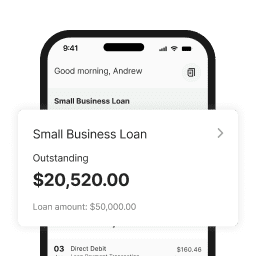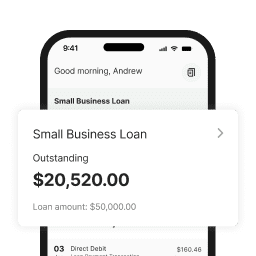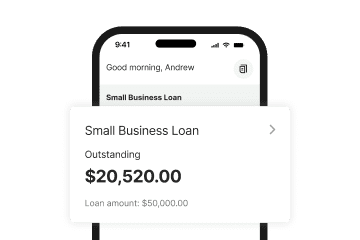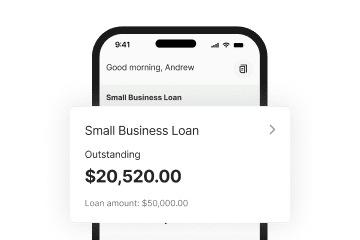Apps are a modern small business owner’s best friend.
Many offer easy and efficient solutions that help time-poor business owners (and subsequently their team) increase productivity while saving time and money. Here’s a round up of four small business apps you should implement.
For team communication: Slack
Slack is a free team-messaging app that wants to help you ‘be less busy’. Available on desktop and mobile, the app’s simplicity and ease of use is a big part of its appeal.
Users can create their own ‘channels’ for different projects, teams, locations and the like. You can also set privacy settings around each channel. For example, you can set up a public business-wide channel (that all your employees can see and contribute to), and a private (invite-only) one for your management team. Slack also has a direct message function if you want to chat with an employee one-on-one.
Slack allows you to share files, documents, images, and more within your channels, and users can comment and collaborate on documents together. It also has a search function, can be set up to send you notifications, and can connect to your email inbox and programs like Google Calender, Google Drive, and Twitter.
For managing expenses: Expensify
Expensify is a great small business app for managing and reporting expenses for yourself and your team. Compiling your expenses is as simple as snapping a photo of the receipt on your phone (through the Expensify app) or forwarding email receipts which are then scanned, auto-populated and added to your account.
The app can also be connected to your business bank account and automatically imports expenses, as well as allowing you to track vehicle mileage and log your work hours. Expensify integrates with other popular productivity apps like Evernote, Dropbox and Genius Scan and is compatible with accounting software Xero and Freshbooks.
For staff management: Deputy
Deputy is one very handy small business app. It allows you create, share and change employee schedules and rosters to a budget (particularly handy for when someone calls in sick!); log staff time and attendance; delegate tasks and communicate with your team, all via a smartphone and tablet app.
Staff can log on and off from shifts and you can approve their timesheets via the app. It also syncs with payroll software like Xero, MYOB, ADP and many more. Deputy pricing plans best suited to small business include the Starter plan that offers basic scheduling features for A$1 per employee per month; and the Premium plan for A$4 per employee per month, that delivers a wider range of services.
For file storage and sharing: Dropbox
A cloud-based file sharing and storage app that has 500 million users worldwide has to be doing something right. Dropbox allows you to store and share files of all kinds, and can be accessed via your desktop or mobile. You and your team can work together on a document via its comments and editing functions. Dropbox also syncs across devices and keeps a version history, which allows you to access previous versions and deleted files should you ever need them.
Dropbox for Business currently costs A$17 per user/per month and has additional features. For example, it allows you, as the business owner, to view your data, manage your team’s access, and track their activity from a central dashboard.
Check out these 4 apps here:
If you’re looking to grow your business and need extra funds to do it, talk to Prospa about how we can help you meet your business finance needs.