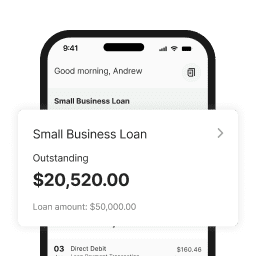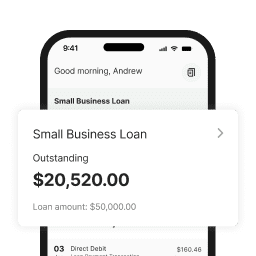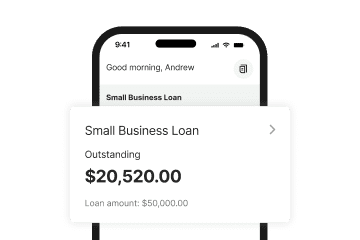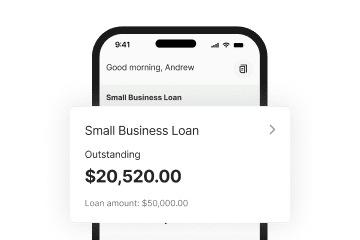Managing your business’s finances can be complicated, especially if you’re growing or planning to expand. Here are five tips on how to use a business account to streamline your work and improve financial management.
By Girard Dorney
At a glance
Here’s a snapshot of the article’s insights:
- Signing up for a business account can take as little as 2-5 minutes.
- Setting up regular payments can transform a monthly chore into a one-off session.
- Assigning a day every month to review your account can reduce the stress of running a small business.
- With an accurate view of your cash position, you can decide whether additional financing might be required.
Effectively managing your business’s finances can help promote growth and increase your business’s confidence.
If you’ve got some of your personal finances mixed in with your business’s finances, it’s worth considering separating them. All small businesses should have a dedicated account to handle incoming and outgoing financial transactions that remain separate to a personal savings account.
Most business owners know this but can become intimidated by the huge range of providers and account types to choose from and the high monthly fees they can attract.
Some providers make this much less of a headache. For example, the Prospa Business Account has no monthly fees, no minimum balance and no required deposits. On top of that its ‘one view’ design simplifies finances.
Regardless of who your provider is, some general principles apply. Here are five tips for using a business account to master your business’s finances.
1. Make an application
For some, the first hurdle with a business account is the effort required for the application. You might be thinking, “I have to pick a financial institution, go to the branch, consult on a product, take along a bunch of forms, transfer money…”.
However, some providers of business accounts prioritise simple, online applications that are tailored for the needs of small businesses. For example, with the Prospa Business Account, if you have just three things ready, you can have an account in minutes with an experience that takes place completely online.
Signing up only requires that you:
- Are your business’s owner or director
- Have relevant identification documents with you, such as a driver’s licence
- Have a valid ABN
And that’s it – the online form will guide you through the rest. For most people, it should take 2-5 minutes. Should you need or want help you can call or email your account provider. Learn more about the Prospa Business Account.
2. Get mobile
Once you’re signed up, typically a business debit card will be sent to you. Of course, you can get started before then.
Firstly, it’s worth spending a little time clicking through the online dashboard and settings just to familiarise yourself with what’s available.
While you’re at it, download the app if the provider has one. The benefits of having on-the-go access to your business account are numerous. For example, you can verify if a bill has been paid instantly, or pay contractors and subcontractors even as you chat with them.
Like the browser page, a good app puts everything you need to know about your business’s finances at your fingertips – income, expenses, you name it.
Here are a few handy extras to know:
- If it’s available and it’s your preferred way of managing finances, many providers make it simple to link your card to Apple Pay or Google Pay. This can mean you don’t need to wait for the physical card and can start using your account as soon as it’s approved.
- If you lose your card or it gets stolen, make sure you freeze it and/or apply for a new one. With the Prospa Business Account, this is found in the Cards section on the Prospa App or Prospa Online.
- If you’re planning on sourcing inventory or products from overseas, check if your provider charges international transaction fees, because these costs can add up quickly. The Prospa Card doesn’t charge those fees when you shop online or in an overseas spot – making it cheaper for you to source inventory from anywhere.
3. Get ahead by paying your bills regularly with Bill Pay
One challenge of managing business finances is the time-consuming task of manual data entry and keeping track of multiple invoices. Any oversights can lead to missed or inaccurate payments, resulting in delays and late fees.
Bill Pay is a smart move for businesses wanting to streamline their finances. Whether it’s paying rent, utilities or your suppliers, Bill Pay helps to manage and pay bills in a single view. Upload a bill and automatically populate bill details, giving you more time to focus on your business and less time on tedious, administrative tasks.
You can decide to pay immediately or schedule payments for later, all while keeping a clear view of your finances. To help avoid missed payments or late fees, Bill Pay sends reminders about upcoming bills.
Stay on top of your business payments with just 3 simple steps:
- Forward a bill via email: Click the ‘email bill’ button to send your bill directly to your Bill Pay account. The system will automatically populate the bill and payee details.
- Log in to review and confirm your bill details: Check that all details are correct and then confirm the bill.
- Make your payment, or schedule it for later: Choose to pay the bill on the spot or set a future date for payment.
Having all your invoices in one place gives you a clearer understanding of your financial status, helping you stay organised and manage your business finances like never before.
4. Set aside a day to get on top of things
Growing a business often comes with a sense of foreboding that your income and expenses are not where you’d like, there’s a bill you’ve forgotten about, or there’s some other shoe that’s about to drop.
To overcome that, pick a day when that weekly, fortnightly or monthly stress can be focused into a single session. That session could look like the one below (again, we’re using the Prospa Business Account functionality as the example).
A. See where you stand
From the dashboard on your computer, select the ‘Transactions’ tab and have a look at your history since your last check-in. If you’re on the App, click on the ‘Business Account’ tile and click the ‘Transactions’ tab.
Alternatively, if you prefer to work with specific dates or hard copies, you can head to the ‘Statements’ tab on the dashboard. From there, download either the automatically generated statements in the ‘Past statements’ section or input dates under the ‘Create summary’ section to generate a custom statement. Select your preferred format (PDF or CSV) and download.
Some common questions once you have the information in front of you include:
- What’s our year-on-year or month-on-month revenue difference, and why?
- Are you meeting overall profit expectations?
- Is every payment in?
- Are there any missing or surprising expenses?
- Which clients/products are the most profitable, and why?
B. See where you’re going
Whether you’re on your computer or on the App, click over to the Schedule tab. There you will see all the payments you’ve got set up to happen in the coming weeks.
C. Plan for next steps
Refer to tip number three above for recurring payments. You can also schedule one-off payments using almost the same method – instead of clicking on the Recurring tab, click the Pay Later tab.
5. When the time is right, get the financing you need
With a solid overview of your overall position, you can decide when and whether additional financing might be required.
An advantage of the Prospa Business Account is the ability to quickly apply for a Prospa Small Business Loan and review your existing loan products. On Prospa Online or the App click over to the Products tab.
From there you can view your existing lines of credit, repayments and more. If you want to apply for a new product, you can do that too. That means with a 10-minute application you could borrow up to $500K – and that funding could be with you in 24 hours.
Find out more about how a Prospa Business Account could help with financial management.