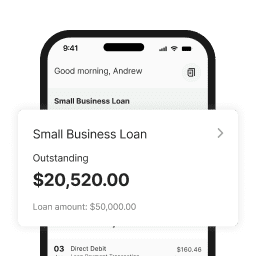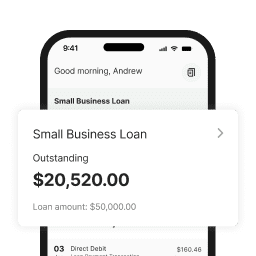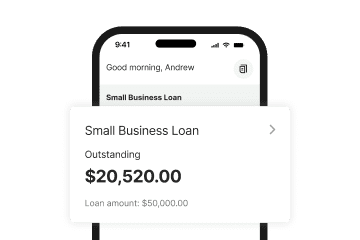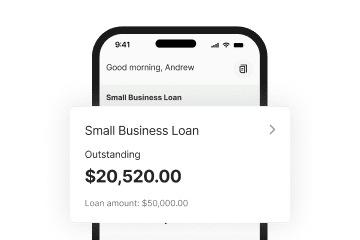Here are four tips to help you establish social media for your small business.
Are you a small business looking to get started on social media? If so, according to the Sensis 2016 Social Media Report you’ll be joining the 48 per cent of Australian small and medium businesses (SMBs) that already have a social media presence. And you’ll be engaging with the 69 per cent of Australians who are active on social media, spending an average of 12.5 hours every week using it.
1. Know what social media platforms are out there
Here’s a general overview of social media platforms commonly used by businesses and some of their benefits:
- Facebook is a popular option for business. According to the Sensis Social Media Report, small businesses (89 per cent of those on social media) are most likely to have a Facebook presence, while 95 per cent of consumers said it was the platform they used most. It also offers businesses features like Facebook Live, a live streaming application, customer ratings and reviews, and advertising options.
- Twitter allows businesses to share and curate content, engage in conversations with followers, and drive traffic back to their site, all in no more than 140 characters. It’s more useful when the timeliness of the information is important, like promoting daily specials for a cafe.
- As a professional networking platform, LinkedIn is particularly useful in building your profile, finding new staff, and networking with colleagues, clients and industry peers.
- On Google+ for Business you can enter your details, including your address, phone number and trading hours, so your businesses is easier to find online. Customers can also rate and review your business. Once you create a profile, you can share content and engage with other users.
- Visually led platforms like Instagram and Pinterest are great for sharing images around your business. For example, a clothing label may share photos of their new collection or the inspiration behind it, and a cafe may feature dishes from their new menu.
2. Choose the right social media platforms for your business
When it comes to creating social media for your business, choose quality over quantity. Explore the platforms available and consider which are best suited to showcasing your business and connecting you to current and potential customers. Running social media channels takes time, and ALWAYS more time than business owners anticipate. You should also ensure that you have time to do justice to the channels you choose, in other words, do it well or don’t bother – an inactive profile can have a detrimental effect and make it look to potential customers like you have gone out of business.
3. Establish social media profiles for your business
Once you’ve decided what social media you’d like to establish, check the availability of your business name on each of your desired platforms. You may need to opt for a slightly different name if your first preference isn’t available. For example, ‘Gina’s Cafe’ may not be available but ‘Gina’s Cafe Sydney’ may be.
Complete all the details required in each social media profile. Make sure they are correct and up-to-date and that your business branding – such as your logo and photos – is high quality and consistent across all your profiles. Once this is done, add your social media details to your email signature and those of your staff, and introduce social media icons to your business website and social media sharing options onyour blog.
Take some time to become familiar with the functionality of each social media platform. Most offer handy how-to guides, tips and videos for businesses on how to get started, here are the key ones:
Facebook – ‘How to set up a Facebook page’
LinkedIn – ‘Company Pages – Get started’
Pinterest – ‘Set up your business account’
Twitter – ‘Create a Twitter business profile’
Instagram (Business) – ‘Getting started’
Google My Business – ‘Get your business on Google for free’
4. Develop a social media plan
There’s no such thing as ‘set and forget’ with social media for business. Once you establish a profile it’s essential you manage and moderate it regularly. This may be something you choose to do yourself or share the responsibility with other trusted team members.
If you decide to assign responsibility to other team members, we recommend you develop a social media policy for your team. This should include the right tone to use for your brand (eg. casual and fun, professional, edgy), some basic dos and don’ts around what to post, what is and isn’t acceptable language, and how to deal with different situations. Let staff know it’s better to seek support if they are ever unsure how best to deal with an issue. The ‘always-on’ nature of the internet means people often expect quick answers to their questions on social media, so implement a timeframe in which customer queries and complaints are addressed.
Start building your social media profiles and develop a plan around how you can help drive engagement. This may include the types of content you and your team can create, curate and share, and a schedule for regularly connecting with your online community.
If you are looking to grow your business and need extra funds to do it, talk to Prospa about how we can help you meet your business finance needs.